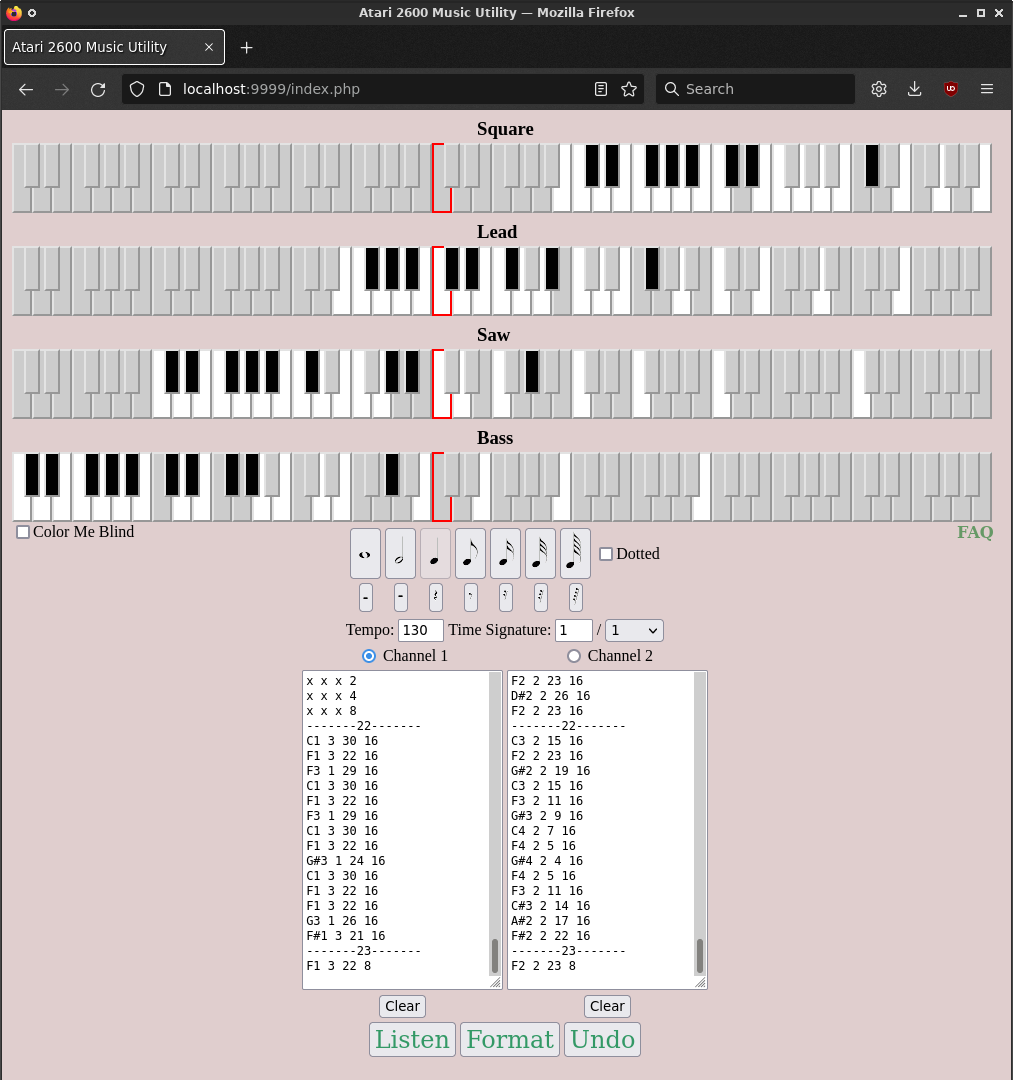A thing I wrote in January 2007 to write music for the Atari 2600. I generated MIDI files and used the pitch bend MIDI controller to adjust each pitch to what the Atari 2600 can output. There was some giant document that listed all the frequencies for each distortion that the Atari 2600 could emit, and I used that to generate MIDI files for each pitch. 15 years later I converted them to ogg so that modern browsers could handle them.
What fun!
Running this thing
- Install PHP
- This was written in 2007 so that's like PHP 5.2 or something, but I tested it in 2022 on PHP 8.1.4 and somehow it all still works. It seems impossible but it did.
- Run
/path/to/php -S localhost:9999from this directory- On Windows it'll be
/path/to/php.exe. Thread safety shouldn't matter so download either version.
- On Windows it'll be
- Visit http://localhost:9999/ in your browser
Description
Languages
PHP
58.2%
Java
32.5%
JavaScript
7.8%
CSS
1.5%